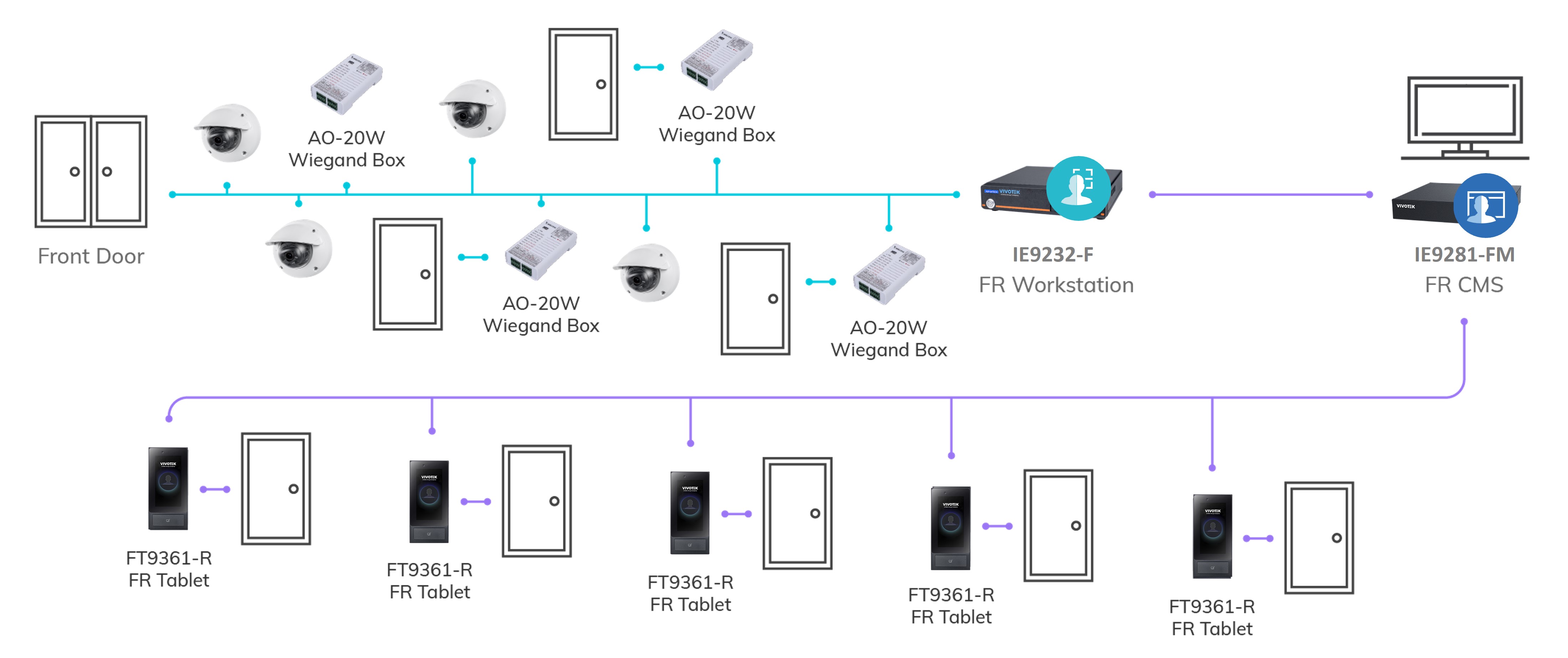| Product Information |
| Model |
IE9281-FM |
| Hardware |
Intel CPU: Intel Core i7 (8th Generation) or higher
Memory: 32GB or above
HDD: 500GB or above |
| OS |
Linux |
| Maximum Number of Faces in Database |
50,000 |
| Network |
10/100/1000 Mb Network |
| Maximum Number of Devices Connecting |
Up to: 256 |
| Power Input |
100-240V AC |
| Power Consumption |
Max. 90W |
| Dimensions |
250 x 44.2 x 225 mm |
| Weight |
4 kg |
| Safety Certifications |
CE, FCC, VCCI |
| System |
| Architecture |
Three Tier Server-client system:
- Web Server
- Application Server
- Database Server
|
| Supported OS |
Ubuntu Server 20.04/li> |
| Supported Protocols |
HTTP & HTTPS |
| Supported Hypervisors |
VMWare, Hyper-V, Virtual Box |
| Container Type |
Docker |
| Database Type |
MongoDB |
| System Security |
Single device login
Renewable session token
Hardened HTTPS |
| Management Interface |
| Interface |
Using Web client |
| Supported Browsers |
Google Chrome
Mozilla Firefox |
| Languages |
English
Japanese
Traditional Chinese |
| Environment Adaptability |
| Camera Installation Height |
3.0 meters max. camera height
Mounting position within 15 degrees incline |
| Supported Image Modes |
Color & Monochrome |
| Supported Devices & Integrations |
| I/O Relay |
Moxa E1214
Advantech ADAM 60XX
VIVOTEK AO-20W I/O Device |
| IP-to-Wiegand Converter |
VIVOTEK AO-20W Wiegand Box |
| HTTP Notifications |
Send customized GET/POST HTTP messages |
| Others |
Use VAST Face RESTful API |
| Persons of Interest (POI) Management |
| POI Management |
Enroll person using Web client
Manage face profiles database through Web Portal |
| POI Authentication |
Using Face as a credential
Using Card Number |
| POI Groups |
Default groups: VIP, Blacklist, Staff
User defined person groups |
| POI Batch Enrollment |
Supports bulk enrollment using Excel & JPEG files |
| Enrollment Photo |
Min. face size = 200 x 200 pixel |
| Requirements |
1MB Max. photo size (.JPG or .PNG) |
| POI Profile Information |
Name, ID #, card #, job position, email, phone, POI group(s), and expiration date |
| POI Reports |
| Investigation Reports |
Generate facial recognition reports and filter events by:
- Location
- Time period
- Name
- POI Group
- POI type (enrolled or stranger)
|
| Attendance Reports |
Generate staff clocking reports and filter events by:
- Clock-in time
- Clock-out time
- Stay length
- Late Arrival
- Early Leave
|
| Actions Reports |
Generate a report for which pre-defined actions were triggered in response to an event. |
| Export Data |
Export results to Excel file |
| Trigger Rules and System Actions |
| Rule Engine |
Rule based engine to trigger single or multiple system actions based on:
- Event Location
- Schedule
- Detection time period
- Specific POI profile
- POI face group affiliation
- Person type (enrolled or stranger)
- POI is (not) a member of a group
|
| Supported System Actions |
Trigger I/O Relay
Trigger IP-to-Wiegand converter
Send HTTP GET/POST command
WebSocket notification |
| System Users Management |
| System Users |
Register user accounts using Name, E-Mail address & Phone number |
| System User Groups |
System Administrator
Super User
Person Manager
Report Viewer
Welcome Page |
| System Inter-Compatibility |
| Supported Products |
VIVOTEK VAST2 VMS/ CMS
VIVOTEK VAST Face CMS
VIVOTEK VAST FaceVisitor |
| Facial Recognition Verticals |
| Possible Applications |
Identify potential troublemakers (shoplifters, criminals or any other barred individuals)
Detect VIP members upon arrival to deliver a tailored experience
Provide physical entry to commercial buildings, residences, and other rooms
Contactless staff clock in system
Verify visitor’s identity |